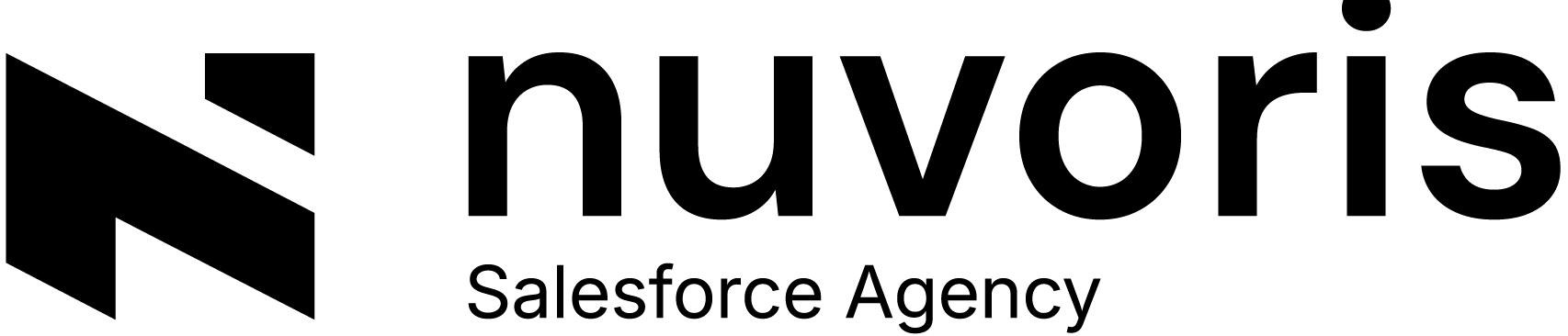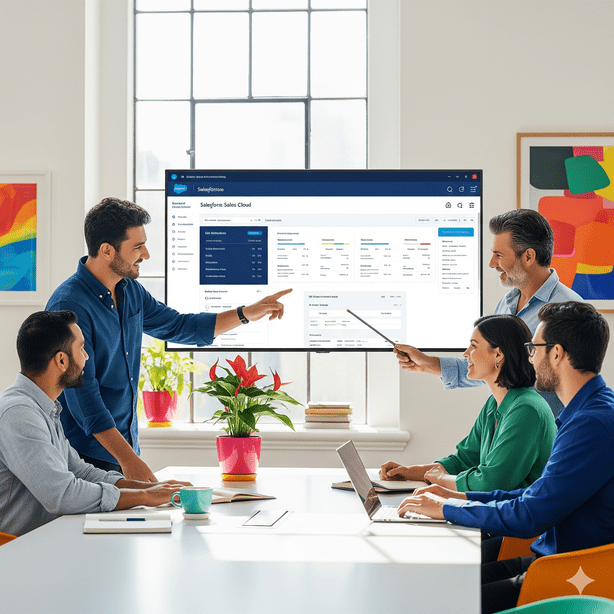Key Information to Boost Your Productivity and Sales with Agentforce
The Salesforce Sales Cloud Summer ‘25 Release introduces Agentforce AI-driven innovations to automate processes, secure data, and enhance sales team productivity. Designed for IT decision-makers and Salesforce-using teams, this article details the new features, their impact on sales, and how to implement them to maximize ROI. Discover how this update can help you achieve your strategic and business goals and schedule a personalized consultation.
Table of Contents
Why Is the Salesforce Sales Cloud Summer ‘25 Release Essential for Your Business?
The Summer ‘25 Release leverages Agentforce AI to reduce administrative tasks, enhance data security, and optimize user experience, driving increased revenue and productivity. This update focuses on four key areas:
- Intelligent Automation (Agentforce): Reduces time spent on repetitive tasks.
- Enhanced Security :Protects sensitive data with advanced access controls.
- Optimized Usability: Simplifies the management of large datasets.
- Advanced Integrations: Leverages communication data for precise analytics.
According to Salesforce, “The Summer ‘25 Release of Salesforce Sales Cloud reduces time spent on administrative tasks by 20% through Agentforce AI automation, enabling sales reps to focus on selling.”
How Does Agentforce Pipeline Management Boost Sales Rep Productivity?
Agentforce Pipeline Management automates CRM opportunity updates, reducing administrative time and improving sales forecasting accuracy. Sales reps spend approximately 32% of their time on administrative tasks (Salesforce). The Pipeline Management Agent analyzes interactions (emails, calls, meetings, notes) via Einstein Activity Capture to:
- Suggest automatic updates to opportunity stages (e.g., moving from “Qualification” to “Proposal Submitted”).
- Populate custom fields to support sales methodologies like MEDDIC (Metrics, Economic Buyer, Decision Criteria, etc.). MEDDIC (Metrics, Economic Buyer, Decision Criteria…).
What Are the Impacts for Your Sales Teams?
- Productivity Gains: Reduces administrative time by 20%, allowing sales reps to focus on selling (Salesforce Release Notes).
- Reliable Forecasts: An up-to-date pipeline improves forecast accuracy.
Real-World Example:
Sophie, a B2B sales rep, completes a call with a prospect. The Pipeline Management Agent detects interest in a demo, advances the opportunity to the “Demo Scheduled” stage, and populates MEDDIC fields (e.g., “Economic Buyer: IT Director”). Sophie saves 30 minutes per opportunity, equating to 5 hours per week for 10 active opportunities.
Prerequisites and Recommendations
- License: Requires a Sales Cloud license (Enterprise, Performance, or Unlimited Edition) and the Agentforce for Sales add-on.
- Configuration: Enable Einstein Activity Capture and Einstein Conversation to feed the Deal Agent with conversation data.
- Training: Train teams to validate AI suggestions to avoid errors.
- Customization: Tailor custom fields to align the Deal Agent with your sales methodology.
“Agentforce Deal Management frees sales reps from administrative tasks, boosting efficiency by 20%.”
How Does Agentforce SDR Accelerate Multilingual Prospecting?
Agentforce SDR automates prospecting for leads, contacts, and personal accounts with multilingual support (French, Japanese, Spanish, etc.), increasing cross-sell opportunities and revenue. Sales Development Representatives (SDRs) need to prospect efficiently while using personalized messaging. New features include:
- Expanded Prospecting: Targets contacts and personal accounts, not just leads.
- Multilingual Support: Supports French, Italian, German, Spanish, Japanese, and Portuguese.
- Simplified Testing: Preview and test emails via Live Conversation Preview and the Testing Center with CSV files.
- Control Center: Monitor performance (response rates, assigned leads) in real-time.
- Intuitive Assistant: Simplifies SDR agent creation for rapid adoption.
What are the impacts for your sales, support or marketing teams and business?
- Increased Revenue: Boosts cross-sell revenue by 15% through automation (Salesforce Release Notes).
- Efficiency: Reduces time spent drafting personalized emails.
- Global Reach: Multilingual support expands international markets.
Real-World Example:
A technology company re-engages clients in France and Japan. The SDR Agent generates personalized emails in French and Japanese, tested in 2 hours via the Testing Center. The Control Center shows a 25% response rate, enabling campaign optimization.
Prerequisites and Recommendations
- License: Sales Cloud (Enterprise, Performance, or Unlimited Edition) + Agentforce SDR add-on.
- Multilingual Testing: Validate emails in each language to ensure cultural relevance.
- Metrics: Track KPIs (open rates, response rates) via the Control Center.
- Updated Data: Ensure contact and account data are up to date.
“Agentforce SDR boosts revenue by 15% by automating multilingual prospecting.”

How does Einstein Activity Capture (EAC) optimize email Management in your Automations and reports?
Einstein Activity Capture synchronizes emails as CRM activities, protects sensitive data, and powers automated flows, improving productivity and compliance. EAC introduces significant improvements (Salesforce Ben):
- Advanced Synchronization: Emails are logged as EmailMessage and Task for reports and flows.
- Secure Capture: Option to capture only headers (sender, date) to comply with GDPR.
What Is the impact for your non-IT teams?
- Increased productivity: Email-inclusive reports simplify client interaction analysis.
- Enhanced security: Header-only capture protects sensitive data.
- Automation: Email data powers automated flows.
A real-world example of Einstein Activity Capture usage :
A financial services company uses EAC to capture email headers, protecting sensitive data. An automated flow alerts the team if a key client hasn’t been contacted in 30 days, improving client follow-up.
“Einstein Activity Capture secures email data while optimizing CRM automations.”
How Does Agentforce Sales Planning Secure Quota Planning?
Agentforce Sales Planning enhances security with access permissions and improves usability with optimized tables for efficient quota planning.
Improvements include:
- Access Controls: Restrict quota plan publishing by role or permission set.
- Optimized tables: Fixed headers and columns for navigating large datasets.
Business Impact
- Enhanced Security: Protects sensitive data from unauthorized access.
- Increased Efficiency: Reduces planning time by 50% for large datasets.
Real-World Example: Un directeur des ventes configure des permissions pour limiter l’accès aux quotas aux managers régionaux. Les tableaux optimisés réduisent le temps de planification de 4 heures à 2 heures pour 200 territoires.
Prerequisites and Recommendations
- License: Sales Cloud Enterprise Edition + Sales Planning Incloud license.
- Audit: Regularly review permission sets to ensure compliance.
- Testing: Test tables with a small dataset before large-scale deployment.
“Agentforce Sales Planning secures and accelerates complex quota planning.”
How does Einstein Conversation Intelligence (ECI) enhance your flows?
ECI integrates external video recordings and provides transcriptions to automate workflows, such as opportunity updates, reducing documentation time. Features (Salesforce Release Notes):
- Video upload: Import MP4 files (max. 3/day) into the Conversation Hub.
- Actionable Transcriptions: Use the “Get Transcript” action in Flow to automate tasks like follow-up emails.
Business Impact
- Enriched Data: External recordings (Zoom, Teams) enhance CRM data.
- Increased Productivity: Transcriptions reduce documentation time by 15 minutes per meeting.
A real-world example of Einstein Conversation Intelligence usage :
A sales rep uploads a Zoom recording to the Conversation Hub. ECI extracts the transcription and auto-populates a “Call Summary” field in the opportunity, saving 15 minutes per meeting.
Prerequisites and Recommendations
- License: Sales Cloud (Enterprise Edition or higher) + ECI license.
- Planning: Adhere to the 3 uploads/day limit.
- Flows: Create flows to automate tasks based on transcriptions.
“Einstein Conversation Intelligence turns meetings into actionable CRM data.”
FAQ: Answers to key questions about Salesforce Sales Cloud Summer ‘25
What Are the Key New Features of Salesforce Sales Cloud Summer ‘25?
The Summer ‘25 Release introduces Agentforce Pipeline Management, multilingual Agentforce SDR, Einstein Activity Capture, secure Sales Planning, and Einstein Conversation Intelligence to optimize sales and productivity.
What licenses are required for Agentforce Pipeline Management?
You need Sales Cloud Enterprise Edition or higher, plus an Agentforce Pipeline Agent license.
How can I test emails generated by Agentforce SDR?
Use the Testing Center in Agent Builder to preview and test emails via CSV files.
How does Einstein Activity Capture ensure GDPR compliance?
EAC allows capturing only email headers (sender, date), protecting sensitive data to meet GDPR requirements.
When will Salesforce for Outlook be end of life?
Salesforce for Outlook will be retired in December 2027. Transition to Outlook Integration and Einstein Activity Capture (Salesforce Help).
How should I prepare for the Salesforce Sales Cloud Summer ‘25 release?
Test features in a sandbox environment, verify licenses, and train your teams.
Transform your sales processes with the Salesforce Sales Cloud Summer ‘25 release :
The Salesforce Sales Cloud Summer ‘25 release empowers sales teams with powerful, secure, and user-friendly AI tools to boost revenue and productivity while simplifying management for IT decision-makers and Salesforce administrators.
Next steps in order to optimize the benefits of these new features :
- Evaluate Licenses: Confirm you have Sales Cloud Enterprise Edition and required add-ons (Agentforce, ECI, Sales Planning).
- Test in sandbox: Deploy features like the Pipeline Agent in a sandbox.
- Train your teams: Ensure smooth adoption with tailored training (I can assist with team training).
- Review Documentation: Refer to Salesforce Release notes for technical details.
Schedule a personalized consultation today to explore how the Summer ‘25 release can drive your sales strategy success. Book a meeting via my calendar: Schedule a meeting to discuss your Salesforce CRM goals . Alternatively, visit the contact section of our website for other communication options.